插件介绍
ClearPlus是一个功能强大的插件,旨在增强包括模糊,水下和弱光视频在内的素材,它也是增强天空的理想选择。轻松灵活地使颜色变得时尚。阴影/高光使您可以在保持自然外观的同时调整图像的不同部分。阴影滑块和除雾滑块可以恢复深色区域并使整个图像保持清晰。即使在朦胧/有雾的夜晚拍摄时,也特别适用于弱光图像。此外,直方图滑块可以使用高级直方图均衡算法进一步提高图像对比度,同时保持整体平衡。使用它进行水下色彩校正时,除雾滑块和白平衡可让您轻松获得自然清晰的图像。ClearPlus插件已针对After Effects和Premiere Pro进行了GPU加速。
ClearPlus is a powerful plugin designed to enhance footage including hazy, underwater and low light videos, and it is also ideal for sky enhancement. Make the colors pop in an effortless and flexible way.Shadows/highlights allows you to adjust the different parts of the image while preserving a natural look. The shadows slider, along with the dehaze slider, can recover the dark areas and keep the overall image clear. Especially for low light images, even when captured on a hazy/foggy night. Moreover, the histogram slider can further boost image contrast while preserving overall balance using the advanced histogram equalization algorithm.Use it for underwater color correction, the dehaze slider along with white balance lets you obtain a natural and clear image without effort.ClearPlus plugin is GPU accelerated for After Effects and Premiere Pro. HOME – https://aescripts.com/clearplus/
系统兼容
支持Win/Mac系统:
| After Effects | 2020, CC 2019, CC 2018, CC 2017, CC 2015.3, CC 2015, CC 2014 |
|---|---|
| Premiere | 2020, CC 2019, CC 2018, CC 2017, CC 2015.3, CC 2015, CC 2014 |



 咨询站长
咨询站长
评论