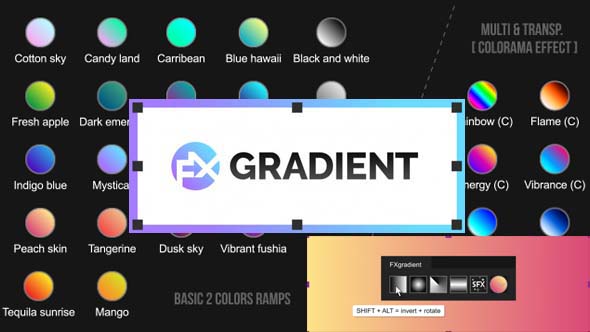
FX Gradient是一款由Fremox出品的AE高级渐变背景生成脚本!允许您通过单击相应的图标按钮,以非常快速和方便的方式创建所需的渐变类型,就像在其他Adobe程序中一样。4种渐变类型:线性,径向,角度和反射渐变,而且FX Gradient还内置30种时尚且实用的颜色预设,方便对其进行着色。甚至还可以添加一些特殊的效果选项,如平铺,颗粒和湍流!
The most user-friendly way to create advanced gradient ramps in After Effects! Easily create and edit linear, radial, angular and reflected ramps with the click of a button, and colorize them with one of the 30 trendy and useful color presets. Even add some special FX options like tiling, grain and turbulence !
支持win/Mac:After Effects CC 2019, CC 2018, CC 2017, CC 2015.3, CC 2015, CC 2014, CC, CS6
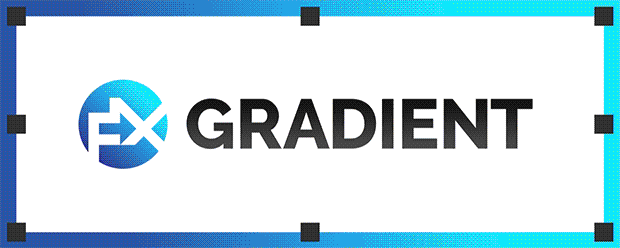
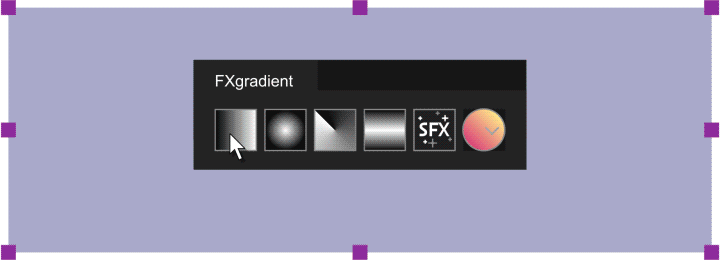
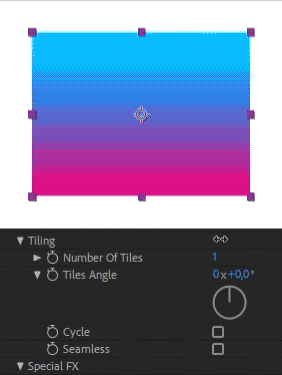
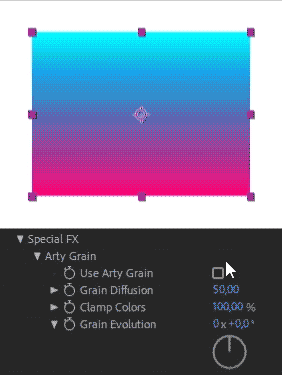
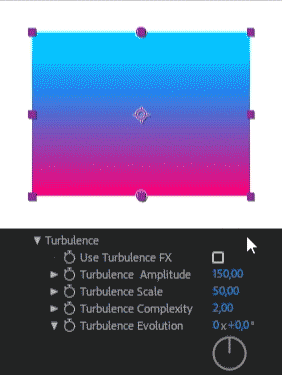
AE脚本安装方法:
1.将“FXgradient.jsxbin”和FXGradientAssets文件夹放在AfterEffects / Scripts / ScriptUI文件夹下
Windows: C:\Program Files\Adobe\Adobe After Effects C[xx]\Support Files\Scripts\ScriptUI Panels
Mac: /应用程序/After Effects C[xx]/Scripts/ScriptUI Panels
2.打开AE,为了轻松访问网络,以便您的测试你的脚本已经注册。此选项下,After Effects“首选项>常规”选项卡中开启
Win:编辑(Edit)> 首选项(Preferences) > 常规(General) > 勾选上*允许脚本读写和访问网络(Allow Scripts to Write Files and Access Network)
Mac:After Effects > 首选项(Preferences) > 常规(General) > 勾选上*允许脚本读写和访问网络(Allow Scripts to Write Files and Access Network)
3.然后在After Effects顶部菜单栏Windows(窗口)>FXgradient,就可以找到此脚本



 咨询站长
咨询站长
评论